Imagine walking into a house, but instead of bare walls and a cold, empty space, you find it already furnished, decorated, and styled to perfection. That’s what a WordPress theme does for your website. It’s the pre-designed template that controls the look and feel of your entire site, from the colors and fonts to the layout and overall aesthetic. Think of it as the skin, clothing, and personality of your online presence. Choosing the right theme is crucial because it directly impacts user experience, brand perception, and even your SEO performance. But with thousands of themes available, how do you even begin? Fear not! This guide will walk you through the basics of WordPress themes, how to choose one that suits your needs, and the simple steps to install it like a pro.
What Exactly is a WordPress Theme?
At its core, a WordPress theme is a collection of files (PHP, CSS, JavaScript, images, etc.) that work together to define the design and functionality of your WordPress website. It essentially provides the visual structure and styling for all the content you add, separating content from presentation. Without a theme, your WordPress site would just be a jumble of code and text, completely unformatted and difficult to navigate.
Here’s a simple breakdown:
- Presentation Layer: Controls how your website looks – colors, fonts, layout.
- Functionality: Can include built-in features like custom menus, widgets, and page templates.
- Structure: Dictates how your content is organized and displayed.
Why is Choosing the Right Theme So Important?
Selecting the right theme isn’t just about aesthetics; it’s a strategic decision that impacts several key areas of your website:
- User Experience (UX): A well-designed theme makes your website easy to navigate and enjoyable to use, encouraging visitors to stay longer and explore more.
- Branding: Your theme reflects your brand’s personality and helps create a consistent visual identity.
- SEO (Search Engine Optimization): A clean, well-coded theme is more likely to be search engine friendly. Factors like mobile responsiveness and page loading speed are crucial for SEO, and these are often determined by the theme.
- Functionality: Some themes offer built-in features that can save you time and effort, like e-commerce integration or portfolio display.
- Maintenance: A well-supported and regularly updated theme is less likely to have security vulnerabilities.
How to Choose the Perfect WordPress Theme for Your Needs
With so many options available, narrowing down your choices can feel overwhelming. Here’s a systematic approach to choosing the perfect theme:
- Define Your Website’s Purpose: What is the primary goal of your website? Is it a blog, an online store, a portfolio, or a business website? This will help you determine the essential features you need.
- Consider Your Niche and Target Audience: Different themes cater to different niches. For example, a photography portfolio theme will be very different from an e-commerce theme. Think about what your target audience expects in terms of design and functionality.
- Prioritize Responsiveness: In today’s mobile-first world, a responsive theme that adapts to different screen sizes is absolutely essential. Test the theme on various devices (desktop, tablet, smartphone) to ensure it looks good and functions properly on all of them.
- Evaluate Features and Functionality: Make a list of the features you need (e.g., contact form, blog section, e-commerce integration, social media sharing). Look for themes that offer these features built-in or allow you to easily add them with plugins.
- Check for Customization Options: A good theme should allow you to customize the colors, fonts, and layout to match your brand. Look for themes with a user-friendly options panel or a visual page builder.
- Read Reviews and Ratings: Before you install a theme, check the reviews and ratings to see what other users have to say about it. Pay attention to comments about the theme’s performance, support, and ease of use.
- Consider Premium vs. Free Themes: Free themes are a great starting point, but premium themes often offer more features, better support, and more frequent updates.
- Check Theme Compatibility: Make sure the theme is compatible with the latest version of WordPress and any plugins you plan to use.
Step-by-Step Guide to Installing a WordPress Theme
Installing a WordPress theme is a straightforward process. Here are the steps:
- Log in to Your WordPress Dashboard: Access your WordPress admin area by going to yourwebsite.com/wp-admin.
- Navigate to Appearance > Themes: In the left-hand menu, hover over “Appearance” and click on “Themes.”
- Add a New Theme: Click on the “Add New” button at the top of the page.
- Choose Your Theme: You have two options here:
- Install a Theme from the WordPress Repository: Use the search bar to find a theme you like. Preview the theme by clicking on “Preview.” If you’re happy with it, click “Install.”
- Upload a Theme from Your Computer: If you have downloaded a theme from a third-party website, click on “Upload Theme” at the top of the page. Select the .zip file from your computer and click “Install Now.”
- Activate Your Theme: Once the theme is installed, click on the “Activate” button.
- Customize Your Theme: Go to Appearance > Customize to personalize your theme’s settings, such as colors, fonts, and layout.
Conclusion
Choosing and installing a WordPress theme is a foundational step in creating a successful website. By understanding what themes are, considering your website’s needs, and following the installation steps outlined above, you can find the perfect theme to showcase your brand and engage your audience. Don’t be afraid to experiment with different themes until you find one that truly resonates with you and aligns with your goals.
Ready to transform your website? Start exploring WordPress themes today!
Frequently Asked Questions (FAQs)
Q: How often should I change my WordPress theme?
A: There’s no set rule, but consider changing your theme if it’s outdated, doesn’t meet your current needs, or you want to refresh your website’s design.
Q: Can I customize a free WordPress theme?
A: Yes, you can customize free themes, but the customization options might be limited compared to premium themes. You can also use CSS to further customize the look and feel.
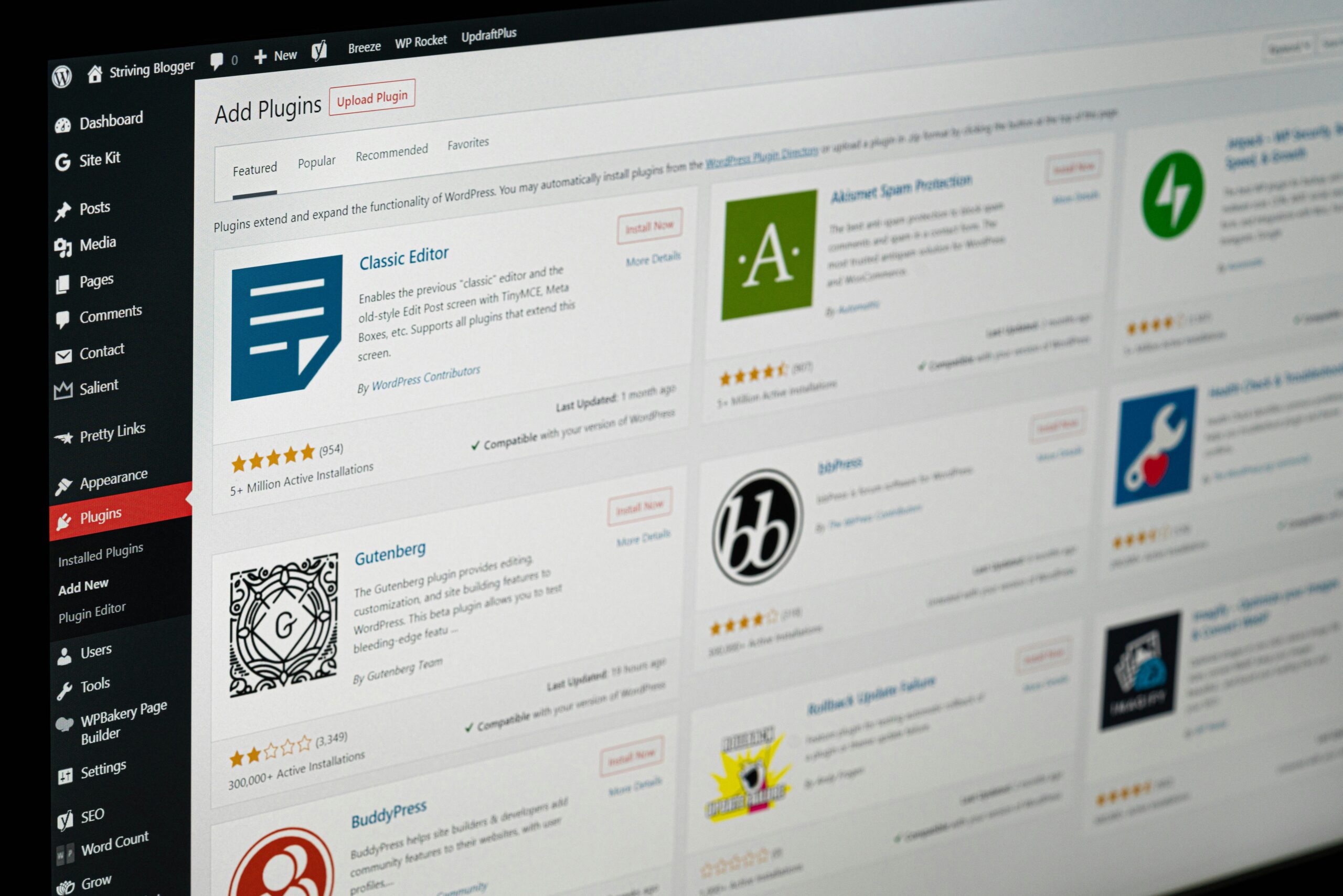
Leave a Reply