Imagine handing someone a treasure map. If the map is vague and unclear, they’ll likely get lost. Similarly, your website’s URLs, known as permalinks, guide search engines and users to your content. A messy, disorganized permalink structure is like a confusing map, hindering your SEO efforts. But fear not! Mastering permalinks is surprisingly simple and can drastically improve your website’s search engine ranking and user experience. This comprehensive guide will demystify permalinks, showing you exactly how to craft them for optimal SEO performance. Ready to unlock the power of perfect permalinks? Let’s dive in!
What Exactly Are Permalinks?
Permalinks, short for “permanent links,” are the unique URLs for your website’s individual pages and posts. They’re the web addresses that you’ll share on social media, email, and other platforms. They’re designed to be stable and unchanging, hence the “permanent” part of the name. A well-structured permalink not only helps search engines understand the topic of your content but also makes it easier for users to remember and share your links.
Why Are Permalinks Important for SEO?
Permalinks are crucial for SEO because they:
- Help Search Engines Understand Your Content: Search engines like Google use keywords within your URL to understand the topic of your page.
- Improve User Experience: Clean, descriptive URLs make it easier for users to understand what a page is about before they even click on it.
- Increase Click-Through Rates (CTR): Clear and concise URLs are more appealing to users in search engine results pages (SERPs), leading to higher CTR.
- Facilitate Social Sharing: Shorter, more readable URLs are easier to share on social media platforms.
- Prevent Duplicate Content Issues: Proper permalink structures help search engines differentiate between different pages on your site, avoiding duplicate content penalties.
Understanding WordPress Permalink Structures
WordPress offers several default permalink structures, each with its pros and cons. Here’s a breakdown:
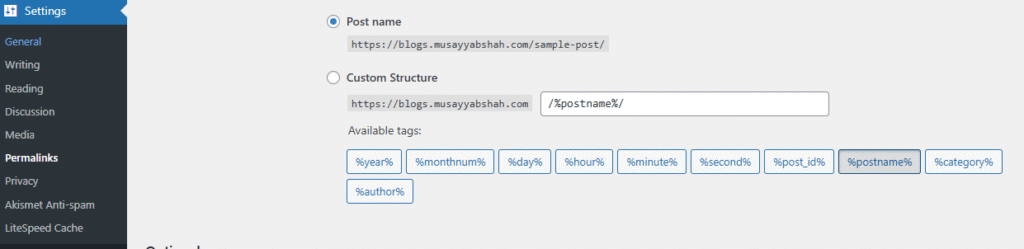
- Plain:
/?p=123– This is the least SEO-friendly option, as it uses a numerical ID and doesn’t provide any information about the content. - Day and Name:
/2023/10/27/sample-post/– Includes the year, month, and day of the post. Can be useful for time-sensitive content but can make URLs lengthy. - Month and Name:
/2023/10/sample-post/– Similar to “Day and Name” but without the specific day. - Numeric:
/archives/123– Similar to “Plain,” offering little SEO value. - Post Name:
/sample-post/– This is generally the most SEO-friendly option, as it uses the post title in the URL. - Custom Structure: Allows you to define your own permalink structure using tags like
%year%,%monthnum%,%day%,%postname%, and%category%.
How to Set Up Permalinks in WordPress (Step-by-Step)
Configuring your permalinks in WordPress is a straightforward process:
- Log in to your WordPress dashboard.
- Navigate to “Settings” > “Permalinks.”
- Choose your preferred permalink structure. For most websites, the “Post name” option is the best choice for SEO.
- (Optional) Customize your permalink structure using the “Custom Structure” option if you have specific needs. For example, you could add the category to the permalink using
/%category%/%postname%/. However, use this cautiously as changing categories later can break links. - Click “Save Changes.”
Best Practices for Creating SEO-Friendly Permalinks
Beyond choosing the right structure, here are some essential best practices for crafting effective permalinks:
- Use Keywords: Incorporate relevant keywords into your permalink to help search engines understand the topic of your page.
- Keep it Short and Sweet: Shorter URLs are easier to read, remember, and share. Aim for a concise and descriptive URL.
- Use Hyphens (Not Underscores): Use hyphens to separate words in your permalinks, as Google treats them as word separators. Avoid using underscores, as Google sees them as a single word.
- Avoid Stop Words: Eliminate unnecessary stop words like “a,” “an,” “the,” “of,” “and,” etc., to keep your URLs concise.
- Use Lowercase Letters: Always use lowercase letters in your permalinks to avoid potential issues with case sensitivity. While most servers handle uppercase in URLs fine, it’s best practice to avoid them.
- Be Consistent: Maintain a consistent permalink structure across your entire website for a unified user experience.
- Redirect Old URLs: If you change a permalink, be sure to set up a 301 redirect from the old URL to the new one. This tells search engines that the page has moved and prevents broken links.
Common Mistakes to Avoid with Permalinks
Avoid these common pitfalls when working with permalinks:
- Not Setting Permalinks at All: Leaving the default “Plain” permalink structure is a significant SEO missed opportunity.
- Using Dates Unnecessarily: Unless your content is highly time-sensitive, avoid using dates in your permalinks.
- Overstuffing with Keywords: Keyword stuffing your permalinks can be detrimental to SEO and make your URLs look spammy.
- Changing Permalinks Without Redirects: Changing permalinks without implementing 301 redirects can lead to broken links and lost SEO value.
- Using Special Characters: Avoid using special characters in your permalinks, as they can cause issues with URL encoding and compatibility.
Conclusion
Optimizing your permalinks is a simple yet powerful way to improve your website’s SEO. By choosing the right structure, using relevant keywords, and following best practices, you can create SEO-friendly URLs that help search engines understand your content and improve user experience. Take the time to configure your permalinks properly – it’s an investment that will pay off in the long run!
Call To Action
Ready to boost your website’s SEO? Go to your WordPress settings and optimize your permalinks today! And if you’re feeling overwhelmed, consider a free SEO audit to uncover other areas for improvement. Click here to schedule your audit!

