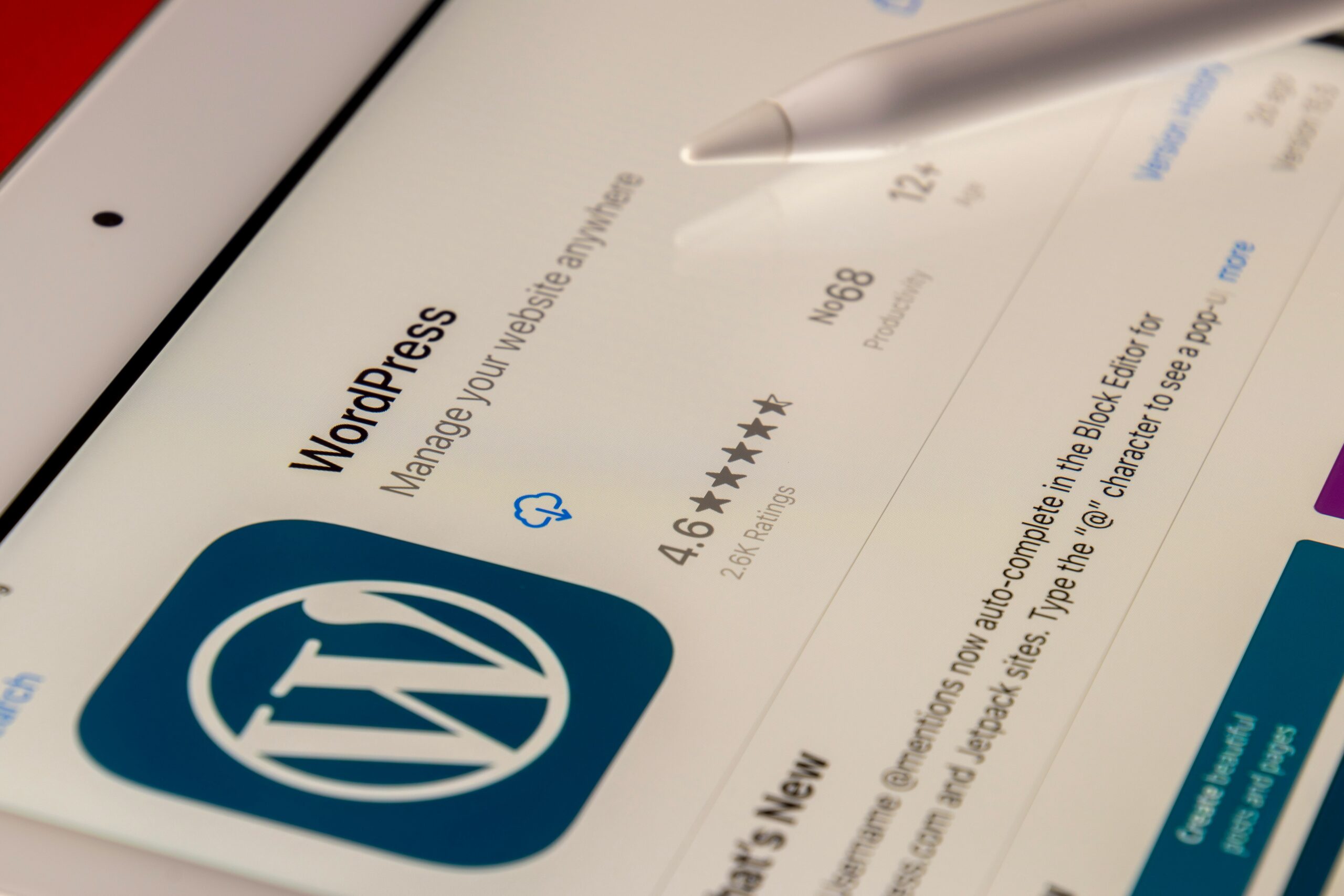So, you’re ready to dive into the exciting world of WordPress development! That’s fantastic! WordPress powers over 40% of the internet, making it a highly sought-after skill. But where do you even begin? Don’t worry, this comprehensive guide is designed for absolute beginners like you. We’ll break down the essentials, demystify the jargon, and equip you with the knowledge and resources you need to start building your own WordPress websites and applications. Buckle up, because we’re about to embark on a journey that could change your career trajectory!
What is WordPress Development?
WordPress development involves creating, modifying, and extending the functionality of WordPress websites and themes. It’s more than just using the WordPress admin panel; it’s about getting under the hood and tailoring WordPress to meet specific needs. This can involve everything from designing a custom theme from scratch to building a plugin that adds a new feature or integrates with a third-party service.
Essential Skills for WordPress Development
Before you start coding, it’s helpful to have a foundation in these core technologies:
- HTML (HyperText Markup Language): The structural foundation of any webpage.
- CSS (Cascading Style Sheets): Controls the visual presentation of your website (colors, fonts, layout, etc.).
- PHP (Hypertext Preprocessor): The server-side scripting language that powers WordPress.
- JavaScript: Adds interactivity and dynamic functionality to your website.
- MySQL (or MariaDB): The database system used by WordPress to store content, settings, and user data.
Don’t feel overwhelmed! You don’t need to be an expert in all these areas to get started. Focus on the basics first, and you’ll gradually build your knowledge and skills as you progress.
Setting Up Your WordPress Development Environment
To start developing, you’ll need a local environment on your computer where you can experiment without affecting a live website. Here are a few popular options:
- XAMPP: A free and open-source cross-platform web server solution stack package. It includes Apache, MySQL, and PHP.
- MAMP: Similar to XAMPP, but specifically designed for macOS.
- Local by Flywheel: A user-friendly local WordPress development environment specifically tailored for WordPress.
- Docker: A more advanced option that allows you to create isolated containers for your WordPress development environment.
Choose the option that best suits your operating system and technical comfort level. The setup process usually involves installing the software and creating a new WordPress installation within your local environment.
Understanding the WordPress File Structure
Familiarizing yourself with the WordPress file structure is crucial for understanding how WordPress works and where to place your custom code.
Here are some of the key directories:
- wp-admin: Contains the WordPress administration panel files.
- wp-content: This is where your themes, plugins, and uploaded media are stored.
- themes: Contains your WordPress themes.
- plugins: Contains your WordPress plugins.
- uploads: Contains media files (images, videos, etc.) uploaded through the WordPress media library.
- wp-includes: Contains core WordPress files that are essential for WordPress to function. Avoid modifying files in this directory.
Creating Your First WordPress Theme
Building a custom theme is a fantastic way to learn WordPress development. Here’s a simplified overview of the process:
- Create a new folder for your theme in the
wp-content/themes/directory. - Create the required files:
style.css: Contains the theme’s stylesheet and header information (theme name, author, description, etc.).index.php: The main template file that displays content.
- Add the theme header to your
style.cssfile. - Write the HTML and PHP code in your
index.phpfile to display your website’s content. - Activate your theme in the WordPress admin panel (Appearance > Themes).
Start with a simple theme and gradually add more features and functionality. Consider using a starter theme like Underscores (_s) to provide a solid foundation and best practices.
Developing Your First WordPress Plugin
Plugins extend the functionality of WordPress. Here’s a simplified guide to creating a basic plugin:
- Create a new folder for your plugin in the
wp-content/plugins/directory. - Create the main plugin file (e.g.,
my-first-plugin.php). - Add the plugin header to your plugin file. This header tells WordPress about your plugin.
- Write the PHP code to add your desired functionality. This could involve creating new shortcodes, adding custom settings, or modifying existing WordPress behavior.
- Activate your plugin in the WordPress admin panel (Plugins).
Start with a small, focused plugin and gradually expand its capabilities. Make sure to follow WordPress coding standards and security best practices.
Debugging WordPress Code
Debugging is an essential part of the development process. Here are some helpful tips:
- Enable WordPress Debug Mode: Add
define('WP_DEBUG', true);to yourwp-config.phpfile. This will display PHP errors and warnings. - Use a Debugging Tool: PHP debuggers like Xdebug can help you step through your code and identify errors.
- Check Your Browser’s Developer Console: This can help you identify JavaScript errors and CSS issues.
- Use the
error_log()function: Write debugging information to the PHP error log. - Comment out code: Temporarily disable sections of code to isolate the source of a problem.
Resources for Learning WordPress Development
There are countless resources available online to help you learn WordPress development. Here are a few recommendations:
- The WordPress Codex: The official WordPress documentation.
- WordPress Developer Resources: The official developer-focused documentation.
- WPHacks.com: A great resource for WordPress code snippets and tutorials.
- ThemeForest and CodeCanyon: While you can buy themes and plugins here, you can also learn by inspecting the code of well-written items.
- Online Courses: Platforms like Udemy, Coursera, and LinkedIn Learning offer comprehensive WordPress development courses.
- YouTube Channels: Many developers share their knowledge on YouTube. Search for channels dedicated to WordPress development.
Conclusion
WordPress development can be challenging at first, but it’s also incredibly rewarding. By mastering the core skills and consistently practicing, you’ll be well on your way to building amazing WordPress websites and applications. Remember to start small, focus on learning one concept at a time, and don’t be afraid to experiment. The WordPress community is vast and supportive, so don’t hesitate to ask for help when you need it. Happy coding!
Call-To-Action
Ready to take your WordPress skills to the next level? Check out our advanced WordPress development course for in-depth training and personalized mentorship!
FAQs
Q: Do I need to know PHP to develop WordPress themes and plugins?
A: Yes, PHP is essential for WordPress development as it is the core language of WordPress. While you can use HTML, CSS, and JavaScript for the front-end, PHP is required for server-side logic and functionality.
Q: Is it possible to make a living as a WordPress developer?
A: Absolutely! WordPress developers are in high demand, and there are numerous opportunities for freelance work, full-time positions, and even building your own WordPress-based business.